How to Boost Your Scores With the AMBOSS Personal Study Analysis
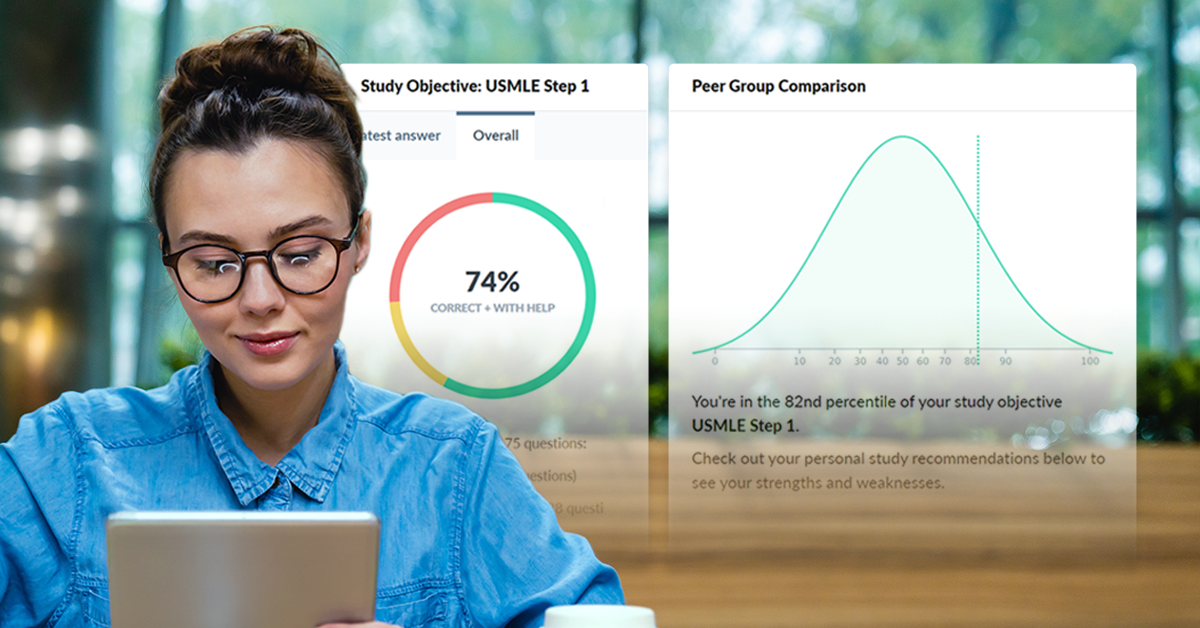
Medical students know there is a ton of information they need to study. Whether you opt for long-term study schedules or short-term cramming, you’re likely trying to fit as much information as you can into your brain.
Optimizing your study efforts is crucial to succeeding on USMLE® Step or NBME® Shelf exams, where small differences in knowledge or reasoning can make a big difference on exam day. But when you’re in the thick of your studying, how can you get an accurate assessment of your knowledge and focus your time accordingly?
Simply turn to your own personal analysis in AMBOSS, and find out exactly where you need to focus your attention.
Don't have an AMBOSS account yet? Start your 5 day free trial now, and check it out.
Revise your study approach with personalized recommendations
The study summary section of the AMBOSS analysis (found in the left sidebar menu) gives you an overview of your Qbank history while the session analysis section provides performance insights of specific Qbank sessions.
To get the most accurate assessment of your performance and study recommendations, make sure your study objective is up to date. You can do this in the study summary or in the “Career and study profile” section of your “Account & settings.”
Revise your test-taking habits: At the top of your study summary, you’ll see a broad overview of what you’ve achieved based on your study objective.
As you progress through the Qbank, one metric that should go down over time is ‘time per question.’ This reflects increasing familiarity with the content of the exam and an ability to understand the leading paragraph of Step and Shelf questions quickly. (To learn the structure of a USMLE®-style question and how to answer it, check out this video.)
‘Time per question’ is the amount of time it takes to answer a question and does not include time spent reviewing them. As a general rule, spending about 1m 20s on each question is a good time to aim for when trying to optimize your performance for test day.
Develop an honest picture of your performance: The breakdown of your answer choices can help make your studies more efficient. For starters, AMBOSS categorizes your question bank responses into three groups: ‘correct,’ ‘correct using hints,’ and ‘incorrect.’
Just as it sounds, the ‘correct’ metric tracks the rate at which you answer questions correctly.
‘Correct using hints’ refers to instances in which you use AMBOSS’ learning tools like Key Info or Attending Tip. Both of these tools are unique to AMBOSS’ Study Mode and can help you learn from every question, even the questions you’re not quite sure how to approach.
Lastly, ‘incorrect’ reflects questions that you did not answer correctly, irrespective of whether you used AMBOSS’ learning tools before submitting your answer.
Over time, you may notice the mix of colors on your pie chart begin to evolve. Firstly, the green strip should lengthen while the red strip contracts; this reflects your learning progress and is a reason for celebration!
The yellow strip may shrink, expand, or stay the same over time; this could mean that the way you use AMBOSS is evolving, using its special features more or less with time. Additionally, a change in the yellow strip could reflect increased knowledge or confidence.
Fine-tune your content mix with personalized study recommendations
As you move down your study summary, you’ll see personalized study recommendations tailored to your study objective. This information is more granular and personalized. Here, AMBOSS utilizes your previous performance to provide recommendations about how to move forward in the future. (Please note: AMBOSS cannot assess performance regarding topics that you have not yet completed in the AMBOSS Qbank!)
The study recommendations provide links to a number of relevant topics, disciplines, and systems, each with links to the AMBOSS articles and questions that are likely helpful to you. The topics are listed in order of priority. Learning priority is based on your performance and exam representation. The higher up the list, the more you should study the topic.
Interpreting the color bars can be a little challenging at first. But with a little practice, you should find them helpful.
- The red, yellow, and green bars reflect the proportion of questions on a given topic that you’ve completed. The gray portion of the bar reflects the remaining questions on that topic.
- The colors reflect the same performance categories as in the section above: Green is ‘correct,’ yellow is ‘correct using hints,’ and red is ‘incorrect.
To act on the insights provided by this section, click on any of the topics listed and you’ll be taken directly to that specific article in the library. Start reviewing the article’s content right away, or use the article as a launchpad into the Qbank so that you can answer topic-specific questions. While you’re in the article, be sure to enable Learning Radar, so you can glance at the content you previously missed:
Alternatively, skip the article altogether and hop directly into the Qbank to revise your previously completed questions or challenge yourself with the remaining questions.
Dive into the details with the session analysis
Also available through the left sidebar menu, the session analysis provides a granular look at each of your Qbank sessions. Simply click on the Qbank session you want to review, and you will see the questions answered correctly and incorrectly, the level of difficulty of each question, the time spent answering each question, and the percentage of your peers who answered them correctly.
You will also get study recommendations based on your performance in that session. The columns in the analytics section are sortable, so you can view the questions you answered incorrectly first or order them based on difficulty. Additionally, you can see whether you marked a question or left a note.
Got an exam coming up? Prepare for it with one of our high-yield study plans.


